

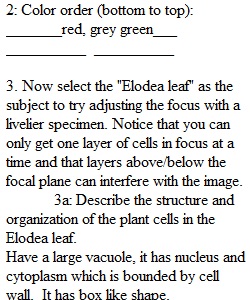
Q BIOL 440 – General Microbiology Fall 2021 Virtual Lab 1: INTRODUCTION TO THE LIGHT MICROSCOPE Introduction: Since we cannot access campus laboratory facilities this semester, you will need to use "virtual microscopes" which can be accessed on the Internet. As with learning to use a real microscope, the virtual microscope can sometimes be a little bit frustrating and counterintuitive, but with patience, you should be able to complete this activity. You can type your answers in a separate document to submit or write them out by hand on a piece of paper and submit a clear/legible photograph or scan. If you would prefer to include screenshots instead of drawings that is okay, but please insert the cropped images (clearly labeled!) into a single document to submit. If possible, do not upload screenshots as multiple separate files into Canvas! If you are not sure how to crop and insert screenshots into documents on your computer, then make drawings on a piece of paper instead, take a photo or scan, and submit images of your drawings with your answers (consider resizing images so that they are smaller than 1 Mb if possible, but make sure your answers/drawings are still clearly legible). Part I: Understanding Basic Principles of Microscopy This part of the lab activity is for you to get your bearing and understand how microscopes work and how to interact with them. Virtual microscopes in the later parts will give you more control over the process. Access the Virtual Microscope at https://www.fossweb.com/delegate/ssi-wdf-ucm-webContent/Contribution%20Folders/FOSS/multimedia/Diversity_of_Life/virtual_microscope_2018/microscope.html Once you have the virtual microscope open, follow the directions below and answer the questions in bold. 1. Begin with the focal plane (selected at the bottom right if it is not already chosen by default). Next, make sure that the "ribbon" subject is selected. Finally, select "stage" as the object that moves on the microscope (this is like the microscopes we would be using if we were in person!). Note: There is no Question 1 to answer. 2. Now you can adjust the focal plane by clicking and dragging the "Coarse Focus" and "Fine Focus" knobs under the image on the left panel. Adjusting either knob will move the stage up or down to change the layer that is in focus. Play around with both knobs and notice how adjusting them 1) moves the stage up/down (right panel, middle), 2) changes the focal plane (right panel, bottom), and 3) changes the focus in the observed image (left panel, top). You want to get a feel for how adjusting the focus knobs lets you interact with which part(s) of the specimen are being observed in the image. Once you've got the hang of this, determine the order of ribbon colors (from bottom to top). 2: Color order (bottom to top): __________ __________ __________ 3. Now select the "Elodea leaf" as the subject to try adjusting the focus with a livelier specimen. Notice that you can only get one layer of cells in focus at a time and that layers above/below the focal plane can interfere with the image. 3a: Describe the structure and organization of the plant cells in the Elodea leaf. 3b: What are the small green circles visible in these plant cells? 4. Now select "The Letter e" on the bottom right panel to switch explore some other aspects of microscopy. 4: Explain how the image of the "e" through the microscope (top left) different than the "e" appears on the slide when viewed directly (top right)? I'm not looking for "it's bigger" here; consider the orientation! 5. Follow the directions and move the slide around on the stage. 5: Describe how moving the slide affects visible image. Pay close attention to the direction of movement 6. Try some other letters to confirm that you understand how viewing specimens through the microscope alters the orientation and how manipulating the slide position changes the view of the object. 6: Based on the letters you’ve observed, make a concise statement describing how being viewed under a microscope affects the final image of the specimen. This is similar to questions 4 and 5, but state your answer in a more general way so that it applies to any object being viewed. 7. Select "Magnification" on the bottom right panel to see how different magnifications change the field of view. The specimen being observed here is a metric ruler with each gradation representing 1 millimeter (mm). You can move the specimen by clicking and dragging the image in the top left panel. 7: What is the diameter of the field of view at 40X total magnification in mm? 40X: _______mm = _______cm Convert the measurement at 40X from mm into cm for practice. 8. Based on your measurement of the field of view at 40X, make a prediction about how big you expect the actual field of view to be for 100X and 400X. 8a: Predicted field of view size (in mm): 100X: _______mm 400X: ______mm Now switch to each higher magnification and measure/estimate the diameter of the field of view. 8b: Actual field of view size (in mm): 100X: _______mm 400X: _______mm 8c: Were your predictions accurate? What happens to the field of view as magnification increases? Does this make sense based on your understanding of microscopy? Virtual Microscope Lab Part 2: Take a Microscopic Dip into a Virtual Pond Student Pages Do not delete the cover page or copyright notice. Students, Type your responses into the grey boxes only. The boxes will expand as you type if you need more space. Drawings of organisms - Boxes A - G are for your drawings of the organisms as directed. If your screen doesn’t allow you to draw using a stylus, then print the last page and then do the drawings. Do not delete any parts of this document.? Take a Microscopic Dip into a Virtual Pond Name _______________________________ Due Date ____________ You might be surprised to find that a single drop of pond water can be teeming with life. In one drop there could be dozens of protozoans, tiny arthropods and bright green algal cells. In this virtual pond dip you will learn about microscopic organisms in the protist and animal kingdoms that change what looks like dirty water to the naked eye into an aquatic zoological park! Kingdom Protista Regardless of what we call them, the microscopic organisms in this kingdom are a diverse and odd bunch! Are they animals? Are they plants? Are they both? These are the questions that taxonomists have been asking for a few centuries. How these organisms are genetically related to each other and to the other kingdoms of life is an area of scientific controversy and mystery. For this activity, protists are divided into three categories: 1) plantlike algae 2) animal-like protozoans, and 3) organisms that have the characteristics of both algae and protozoans. A. Algae Algae are plantlike organisms. Read the first 3 paragraphs at this link and answer the following: 1. Describe a characteristic makes algae plantlike 2. List a way that algae are different from plants. 3. Scroll down to paragraph 3. List a pigment found in algae: 4. From the reading, List two organelles that are found in algae cells: a. b. 5. Go to the Virtual Pond Dip. Click on green organisms in the Virtual Pond Dip to find the TWO types of green algae that are in the kingdom Protoctista and the Phylum Gamophyta. List their names on the lines below: a. b. 6. Sketch, color and label both types of algae in box A (go to last page). B. Protozoans are the animal-like protists. Protozoans are animal-like in two main ways: 1) most are motile, meaning they can move, often using hair-like structures called cilia or flagella; and 2). feed on other organisms, such as bacteria, algae and other protists. 6. In the Virtual Pond Dip there are three ciliated protozoans. They are in the phylum Ciliophora. Click on the organisms and find these three protozoans and write their names here: a. b. c. 7. Do these protozoans move with cilia or flagella? 8. Sketch and label one of the protozoans in box B. Also, label the cilia found on the organism as well. You can click on “Further Details” to see more drawings and photographs of the organism. 9. Read about the Stentor; what type of organism do stentors eat? C. Animal and Plantlike Protists The virtual pond dip includes two protists that have the main characteristics of both algae and protozoans. 10. Find these two organisms and write their names here: a. b. 11. What is the algae-like characteristic that they have? 12. What is the protozoan-like characteristic that they have? 13. In box C, sketch, color and label both of these organisms. 14. Label any flagella. 15. Which of the two form colonies? 16. Two protozoans in the Virtual Pond Dip are NOT in the phylum Ciliophora. What is the name and phylum of the one that has “finger-like protrusions” for feeding and moving? Kingdom Animalia When you think of pond animals, turtles and frogs might come to mind; however, the most numerous animals in a pond are microscopic. This activity will highlight members of 4 animal phyla that can be found in a drop of pond water: cnidarians, crustaceans, rotifers and nematodes. D. Cnidarians Go to the Virtual Pond Dip and find the single cnidarian. 17. What is the name of its genus? 18. Read the description so that you can accurately sketch and color this organism in box D. 19. How does this organism capture prey? E. Crustaceans 20. Three microscopic crustaceans are found in the Virtual Pond Dip – record their names here: a. b. c. 21. Are they unicellular or multicellular? 22. Which one is named after a Greek mythological creature? Draw this organism in box E. 23. Based on the pictures and information about these 3 organisms, list two physical characteristics they all share? F. Rotifers Go to the Virtual Pond Dip site and find the rotifers. 24. Are rotifers unicellular or multicellular? 25. Why were they once called wheel animalcules? 26. Sketch one of the three in box F. G. Nematodes Go to this link to find out about nematodes (roundworms) – another tiny animal that you often find in pond water. 27. Read the information and record three things about the physical characteristics of Mononchus nematodes: 28. List three protists that the Mononchus nematodes will eat: 29. Use the pictures to help you make a sketch of a nematode in box G. 30. Of all the organisms you studied in this activity which would you most want to see under the microscope and why? Take a Microscopic Dip into a Virtual Pond - Student Drawings Name _______________________________ Due Date ____________ Box A (Green Algae) Box B (Ciliated Protozoans) Box C (Animal Plantlike Protists) Box D (Cnidarian) Box E (Crustacean) Box F (Rotifer) Box G (nematode) BIOL 440 – General Microbiology Fall 2021 Virtual Lab 1: INTRODUCTION TO THE LIGHT MICROSCOPE Introduction: Since we cannot access campus laboratory facilities this semester, you will need to use "virtual microscopes" which can be accessed on the Internet. As with learning to use a real microscope, the virtual microscope can sometimes be a little bit frustrating and counterintuitive, but with patience, you should be able to complete this activity. You can type your answers in a separate document to submit or write them out by hand on a piece of paper and submit a clear/legible photograph or scan. If you would prefer to include screenshots instead of drawings that is okay, but please insert the cropped images (clearly labeled!) into a single document to submit. If possible, do not upload screenshots as multiple separate files into Canvas! If you are not sure how to crop and insert screenshots into documents on your computer, then make drawings on a piece of paper instead, take a photo or scan, and submit images of your drawings with your answers (consider resizing images so that they are smaller than 1 Mb if possible, but make sure your answers/drawings are still clearly legible). Part I: Understanding Basic Principles of Microscopy This part of the lab activity is for you to get your bearing and understand how microscopes work and how to interact with them. Virtual microscopes in the later parts will give you more control over the process. Access the Virtual Microscope at https://www.fossweb.com/delegate/ssi-wdf-ucm-webContent/Contribution%20Folders/FOSS/multimedia/Diversity_of_Life/virtual_microscope_2018/microscope.html Once you have the virtual microscope open, follow the directions below and answer the questions in bold. 1. Begin with the focal plane (selected at the bottom right if it is not already chosen by default). Next, make sure that the "ribbon" subject is selected. Finally, select "stage" as the object that moves on the microscope (this is like the microscopes we would be using if we were in person!). Note: There is no Question 1 to answer. 2. Now you can adjust the focal plane by clicking and dragging the "Coarse Focus" and "Fine Focus" knobs under the image on the left panel. Adjusting either knob will move the stage up or down to change the layer that is in focus. Play around with both knobs and notice how adjusting them 1) moves the stage up/down (right panel, middle), 2) changes the focal plane (right panel, bottom), and 3) changes the focus in the observed image (left panel, top). You want to get a feel for how adjusting the focus knobs lets you interact with which part(s) of the specimen are being observed in the image. Once you've got the hang of this, determine the order of ribbon colors (from bottom to top). 2: Color order (bottom to top): __________ __________ __________ 3. Now select the "Elodea leaf" as the subject to try adjusting the focus with a livelier specimen. Notice that you can only get one layer of cells in focus at a time and that layers above/below the focal plane can interfere with the image. 3a: Describe the structure and organization of the plant cells in the Elodea leaf. 3b: What are the small green circles visible in these plant cells? 4. Now select "The Letter e" on the bottom right panel to switch explore some other aspects of microscopy. 4: Explain how the image of the "e" through the microscope (top left) different than the "e" appears on the slide when viewed directly (top right)? I'm not looking for "it's bigger" here; consider the orientation! 5. Follow the directions and move the slide around on the stage. 5: Describe how moving the slide affects visible image. Pay close attention to the direction of movement 6. Try some other letters to confirm that you understand how viewing specimens through the microscope alters the orientation and how manipulating the slide position changes the view of the object. 6: Based on the letters you’ve observed, make a concise statement describing how being viewed under a microscope affects the final image of the specimen. This is similar to questions 4 and 5, but state your answer in a more general way so that it applies to any object being viewed. 7. Select "Magnification" on the bottom right panel to see how different magnifications change the field of view. The specimen being observed here is a metric ruler with each gradation representing 1 millimeter (mm). You can move the specimen by clicking and dragging the image in the top left panel. 7: What is the diameter of the field of view at 40X total magnification in mm? 40X: _______mm = _______cm Convert the measurement at 40X from mm into cm for practice. 8. Based on your measurement of the field of view at 40X, make a prediction about how big you expect the actual field of view to be for 100X and 400X. 8a: Predicted field of view size (in mm): 100X: _______mm 400X: ______mm Now switch to each higher magnification and measure/estimate the diameter of the field of view. 8b: Actual field of view size (in mm): 100X: _______mm 400X: _______mm 8c: Were your predictions accurate? What happens to the field of view as magnification increases? Does this make sense based on your understanding of microscopy? Virtual Microscope Lab Part 2: Take a Microscopic Dip into a Virtual Pond Student Pages Do not delete the cover page or copyright notice. Students, Type your responses into the grey boxes only. The boxes will expand as you type if you need more space. Drawings of organisms - Boxes A - G are for your drawings of the organisms as directed. If your screen doesn’t allow you to draw using a stylus, then print the last page and then do the drawings. Do not delete any parts of this document.? Take a Microscopic Dip into a Virtual Pond Name _______________________________ Due Date ____________ You might be surprised to find that a single drop of pond water can be teeming with life. In one drop there could be dozens of protozoans, tiny arthropods and bright green algal cells. In this virtual pond dip you will learn about microscopic organisms in the protist and animal kingdoms that change what looks like dirty water to the naked eye into an aquatic zoological park! Kingdom Protista Regardless of what we call them, the microscopic organisms in this kingdom are a diverse and odd bunch! Are they animals? Are they plants? Are they both? These are the questions that taxonomists have been asking for a few centuries. How these organisms are genetically related to each other and to the other kingdoms of life is an area of scientific controversy and mystery. For this activity, protists are divided into three categories: 1) plantlike algae 2) animal-like protozoans, and 3) organisms that have the characteristics of both algae and protozoans. A. Algae Algae are plantlike organisms. Read the first 3 paragraphs at this link and answer the following: 1. Describe a characteristic makes algae plantlike 2. List a way that algae are different from plants. 3. Scroll down to paragraph 3. List a pigment found in algae: 4. From the reading, List two organelles that are found in algae cells: a. b. 5. Go to the Virtual Pond Dip. Click on green organisms in the Virtual Pond Dip to find the TWO types of green algae that are in the kingdom Protoctista and the Phylum Gamophyta. List their names on the lines below: a. b. 6. Sketch, color and label both types of algae in box A (go to last page). B. Protozoans are the animal-like protists. Protozoans are animal-like in two main ways: 1) most are motile, meaning they can move, often using hair-like structures called cilia or flagella; and 2). feed on other organisms, such as bacteria, algae and other protists. 6. In the Virtual Pond Dip there are three ciliated protozoans. They are in the phylum Ciliophora. Click on the organisms and find these three protozoans and write their names here: a. b. c. 7. Do these protozoans move with cilia or flagella? 8. Sketch and label one of the protozoans in box B. Also, label the cilia found on the organism as well. You can click on “Further Details” to see more drawings and photographs of the organism. 9. Read about the Stentor; what type of organism do stentors eat? C. Animal and Plantlike Protists The virtual pond dip includes two protists that have the main characteristics of both algae and protozoans. 10. Find these two organisms and write their names here: a. b. 11. What is the algae-like characteristic that they have? 12. What is the protozoan-like characteristic that they have? 13. In box C, sketch, color and label both of these organisms. 14. Label any flagella. 15. Which of the two form colonies? 16. Two protozoans in the Virtual Pond Dip are NOT in the phylum Ciliophora. What is the name and phylum of the one that has “finger-like protrusions” for feeding and moving? Kingdom Animalia When you think of pond animals, turtles and frogs might come to mind; however, the most numerous animals in a pond are microscopic. This activity will highlight members of 4 animal phyla that can be found in a drop of pond water: cnidarians, crustaceans, rotifers and nematodes. D. Cnidarians Go to the Virtual Pond Dip and find the single cnidarian. 17. What is the name of its genus? 18. Read the description so that you can accurately sketch and color this organism in box D. 19. How does this organism capture prey? E. Crustaceans 20. Three microscopic crustaceans are found in the Virtual Pond Dip – record their names here: a. b. c. 21. Are they unicellular or multicellular? 22. Which one is named after a Greek mythological creature? Draw this organism in box E. 23. Based on the pictures and information about these 3 organisms, list two physical characteristics they all share? F. Rotifers Go to the Virtual Pond Dip site and find the rotifers. 24. Are rotifers unicellular or multicellular? 25. Why were they once called wheel animalcules? 26. Sketch one of the three in box F. G. Nematodes Go to this link to find out about nematodes (roundworms) – another tiny animal that you often find in pond water. 27. Read the information and record three things about the physical characteristics of Mononchus nematodes: 28. List three protists that the Mononchus nematodes will eat: 29. Use the pictures to help you make a sketch of a nematode in box G. 30. Of all the organisms you studied in this activity which would you most want to see under the microscope and why? Take a Microscopic Dip into a Virtual Pond - Student Drawings Name _______________________________ Due Date ____________ Box A (Green Algae) Box B (Ciliated Protozoans) Box C (Animal Plantlike Protists) Box D (Cnidarian) Box E (Crustacean) Box F (Rotifer) Box G (nematode)
View Related Questions